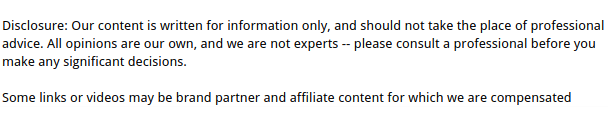

For retailers of clothing products, mannequins can be very helpful. Whether they are needed for in store displays, on websites or in catalogues, they can give consumers a better sense of what the garments look like on an actual person rather than just when they are flat. This added life can make people see what the pieces of clothing will look like on them or on someone they know. The problem, when mannequins are in catalogues or online, is that they can be a bit of a distraction. This is where the “ghost mannequin effect” is used. In these images, the clothing looks filled out as if it is on a person or a mannequin but the mannequin is invisible.
Now, Business 2 Communityandnbsp;has written up some tips on how retailers and manufacturers can get this interesting and effective look for their products. While, it may seem that this is a challenging look to create, when approached step by step, it becomes infinitely more manageable.
- The first step is to get the right images of the products. Most often, you will need a minimum of two photos of the garments. You will eventually take your two images and combine them. In order to make the ghost mannequin effect even possible you get to get the right images of your garments. All good ads that showcase any products begin with quality photography. Even the best professional photo editing service cannot fix photographs that are sub standard.
- Start with the right images of your product on a model or mannequin. You will have to get your model or mannequin into the clothing you need to take images of and get them to sit, stand or lie down in the right position to show off your product. You will need to take your photos from a variety of angels. While applications like Photoshop can be very helpful, there is a learning curve associated with most of these applications. Some retailers or manufacturers opt for professional photoshop services to work on the photography post production. When you use models, you need to make sure you have their hair tied back or up so that it is not in the shots of the clothing. The good news is that you do not have to worry about their styling or makeup for these photo shoots because they will not end up in your images. You should take your photos of the model with them perfectly still.
- Get the right mannequin. You have a lot of options. Look at all of the pieces of clothing you are advertising. Decide if you need a mannequin with or without hands, arms, legs, feet or a head. When you have one that does have the arms and legs, you need to work out the position you put them in to get the right ghost mannequin effect.
- Make sure your clothing fits the mannequin or model. This may go without saying but the clothing you plan to advertise online or in a catalogue needs to fit the model or the mannequin perfectly to get the right images for your advertising or website.
- Have the right equipment. You need to make sure you get the highest quality photographs. That may mean hiring a professional photographer. It is hard to do much with images that are of a low quality and getting good images with the ghost mannequin effect is nearly impossible. If you do not go with a professional photographer, you still need to get the right camera and lighting equipment to get the best images.
- Position your camera correctly to get the best images. One of the things you need to do when you are taking the photos of your models or mannequins in your clothing is to put the camera at a level that is in line with the chest region of the model or mannequin for shirts. When you are taking pictures of pants or skirts, the position of the camera should be lined up with the hips.
Getting the right images to use to get the right ghost mannequin effect is not rocket science. It just takes practice.
andnbsp;
.